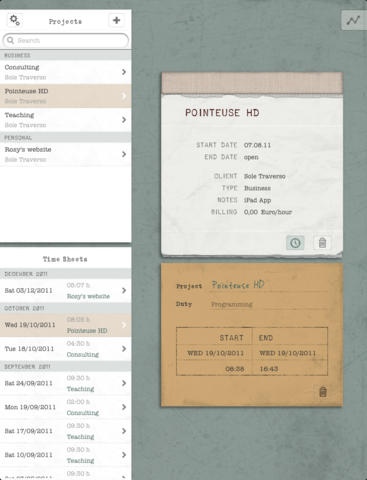Pointeuse HD 1.0.3
Continue to app
Free Version
Publisher Description
With Pointeuse, it's easy to create Projects and assign actionable items for each of them. Reports show the time spent and the billable hours by generating tables and charts. Pointeuse is a single user app, ideal for freelancers and anybody who needs an accurate overview of her/his tasks in different projects. The following data can be assigned to projects: 1) Types "Business", "Personal" (default) In "Settings," the user can define new types, e.g. "Sport", "Family", "Hobbies", etc. 2) Clients Are chosen from the iPad contacts 3) Notes 4) Project's time frame 5) Billing Recommended for later evaluations: Costs per hour or package price for the whole project When a Time Sheet is started, it is possible to assign to it an optional Duty, e.g. research, concept, design, programming, etc. As for the Project Types, Duties are defined in the Settings. All assigned data can be changed at any time. "Projects", "Types", "Clients", "Duties", "Months" and "Years can be evaluated by generating reports for time spent and billable hours. Multiple filters can be combined together. This way it's possible to report, for example, how many hours (and at what cost) were spent working for a specific client within a time frame defined by the user. All reports can be e-mailed or exported as a .csv file.
Requires iOS 5.0 or later. Compatible with iPad.
About Pointeuse HD
Pointeuse HD is a free app for iOS published in the Office Suites & Tools list of apps, part of Business.
The company that develops Pointeuse HD is Soledad Traverso Muennich. The latest version released by its developer is 1.0.3.
To install Pointeuse HD on your iOS device, just click the green Continue To App button above to start the installation process. The app is listed on our website since 2011-11-01 and was downloaded 6 times. We have already checked if the download link is safe, however for your own protection we recommend that you scan the downloaded app with your antivirus. Your antivirus may detect the Pointeuse HD as malware if the download link is broken.
How to install Pointeuse HD on your iOS device:
- Click on the Continue To App button on our website. This will redirect you to the App Store.
- Once the Pointeuse HD is shown in the iTunes listing of your iOS device, you can start its download and installation. Tap on the GET button to the right of the app to start downloading it.
- If you are not logged-in the iOS appstore app, you'll be prompted for your your Apple ID and/or password.
- After Pointeuse HD is downloaded, you'll see an INSTALL button to the right. Tap on it to start the actual installation of the iOS app.
- Once installation is finished you can tap on the OPEN button to start it. Its icon will also be added to your device home screen.